Workmax helps you work faster
Unlock the power of a unified HR and payroll solution. Improve efficiency, reduce errors, and gain valuable insights to drive better business decisions.
- Payroll
- Time Tracking
- HR
- Expenses & Benefits
- Mobile App
- Scheduling
Fast, accurate payroll






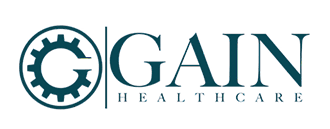




Run payroll in minutes.
Unlock the power of a unified HR and payroll solution. Improve efficiency, reduce errors, and gain valuable insights to drive better business decisions.
Unlock a better payday.
UK small business owners: Get peace of mind with simplified payroll. Workmax handles the complexities, so you can focus on building your business.
- 80%Time Saved
- 100+Active Clients
- 10K+Employees Paid

Payroll & RTI submissions
Take control of your payroll with Workmax. Automate every aspect of your payroll process, from tax calculations to payslip distribution. Submit your RTI returns directly to HMRC with ease avoiding penalties and fines.
Time tracking & breaks
Track your team’s hours with ease. Capture hours worked, breaks taken, and overtime hours with precision. Sync your time tracking data directly to payroll, ensuring accurate and timely payments every time.

Leaves & absences
Empower your employees with the freedom to manage their time off effortlessly. Allow your team to request time off, view their leave balances, and track their absences with ease. Get real-time notifications for leave requests and approvals, ensuring your team is always in sync.

Expense entries & approvals
Expense management on the go. Snap a pic of your receipt, categorise it, and submit – all from your phone. Track mileage, generate expense reports, and get reimbursed quickly and accurately. Approve expenses with a tap, keeping your team happy and your finances organised.

Rota building & shift management
Effortless scheduling, happy employees. Build rotas in minutes, assign shifts with ease, and empower your team to swap shifts with manager approval. Real-time notifications keep everyone informed, and syncing with payroll ensures your team is paid accurately for the hours they work.
Take an Look at Our Customers Stories
Changing the Game with Workmax
Wow! I’m amazed at how Workmax has revolutionized my payroll process. It’s like having a brand new, efficient system in place!

Leslie Alexander
Finance Director at Bomit
Why I Switched to Workmax for Payroll
I’m using @Workmax for payroll. It’s incredibly user-friendly and the setup was a breeze. I can now manage payroll tasks efficiently and in real-time. Plus, it offers numerous integrations which makes it even more convenient.

Elanor Pera
HR Manager at BramHR
Tired of Timesheet Headaches? (Workmax is the Answer!)
I can't believe how easy it is to log my hours and receive payment from the Workmax. It's a game-changer for me.

Savannah Nguyen
Care Worker at SM Healthcare
Found the Perfect Payroll Solution? (It's Workmax!)
What I appreciate about @Workmax is that it’s a comprehensive payroll solution. I can manage all aspects of payroll in one place, from processing payments to generating reports. The real-time updates and notifications ensure I’m always on top of things.

Marci Senter
HR Lead at AmurDigital
Frequently Asked Questions
If you have any questions, please don’t hesitate to contact us.
Workmax is designed to be user-friendly and intuitive. You don’t need to be a payroll expert to use Workmax. Our software is designed to be easy to use, with clear instructions and helpful support available if you need it.
If you’re a small business, running UK payroll doesn’t have to be complicated. Unless you’re dealing with payroll that’s more unusual, running payroll internally using a good payroll software can save your team time and money.
In the UK payroll software can range anywhere from £30.00 up to £1,000 if your company is subscribed to additional managed services. Workmax offers a range of pricing plans to suit your business needs.
We've been built for small and medium sized businesses, meaning we're perfect for one-person enterprises, scaling SMBs, and every business in between.
Workmax is a web-based application that can be accessed from any location with internet connectivity. Our support team is available to help you with any questions or issues you may have.



